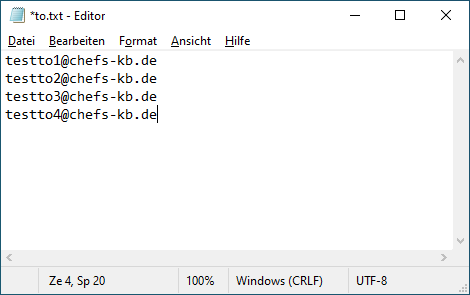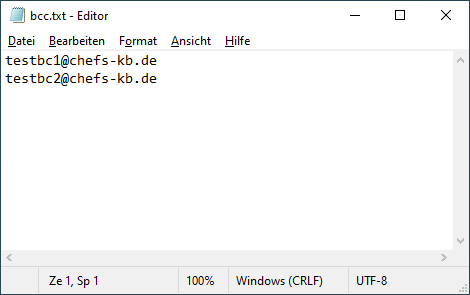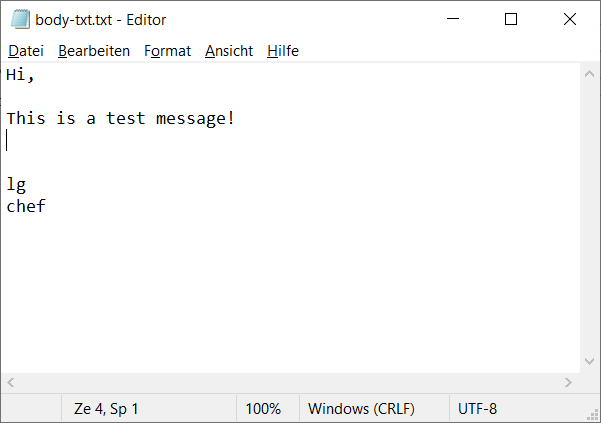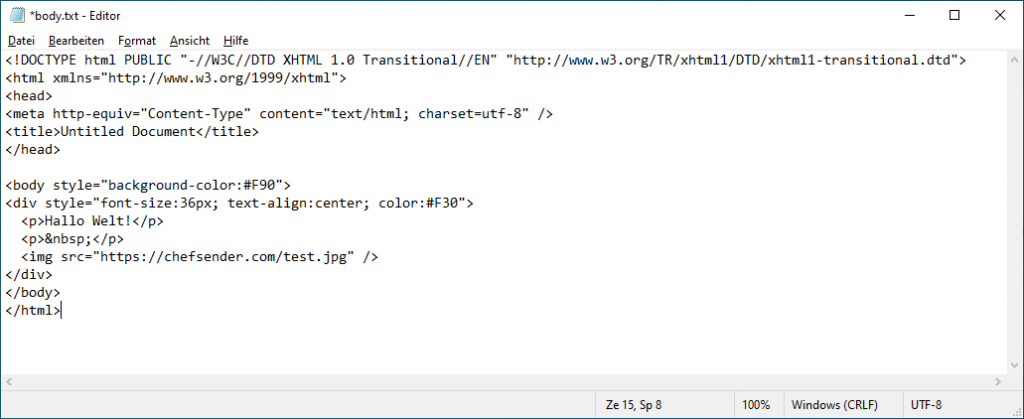Overview
- Multiple recipients (to)
- Multiple carbon copy addresses (cc)
- Multiple blind carbn copy addresses (bcc)
- File with to addresses, cc addresses and/or bcc addresses
- Multiple attachments (placeholder * allowed)
- Individual SMTP Server Port
- SSL Support (TLS 1.0, TLS 1.1 and TLS 1.2)
- Authentication
- Body as Text or HTML
- File with then content of the body (text or html)
- GUI for testing and generating the cli
- Send emails with Exchange Server (owa/ews) authentication
- List of my last and the top supporter
Options (CLI)
| Options | Description | |
| /gui | Show a GUI (you can generate a cli and test) | |
| /smtp-user: | Username for SMTP authentication | |
| /smtp-password: | Password for SMTP authentication | |
| /smtp-server: | Hostname/IP address of the SMTP Server | |
| /ex-user: | Username for Exchange Server authentication | |
| /ex-password: | Password for Exchange Server authentication | |
| /ex-domain: | Domain for Exchange Server authentication | |
| /ex-server: | Hostname/IP address of the Exchange Server | |
| /to: | email address of the recippient,you can use this argument multiple times | |
| /to-file: | List of mail addresses that are sent as to | |
| /from-mail: | email address of the sender | |
| /from-name: | Name of the sender (Header) | |
| /cc: | Carbon copy address, you can use this argument multiple times | |
| /cc-file: | List of mail addresses that are sent as cc | |
| /bcc: | Blind carbon copy address, you can use this argument multiple times | |
| /bcc-file: | List of mail addresses that are sent as bcc | |
| /sub: | Subject – use quotes | |
| /body: | E-Mail body – use quotes | |
| /body-file: | Use the content of this file as body text | |
| /attach: | Attach this file to an email, you can use this argument multiple times – user * as placeholder – use quotes | |
| /html | Activate HTML for the Body, use this together with /body-file: (to avoid problems with the characters within the html and the command line) | |
| /ssl | Activate SSL for SMTP | |
| /tls | TLS Version – default is 1.2 you can use /tls:10 for 1.0 and /tls:11 for 1.1 and /tls:12 for 1.2 | |
| /port: | SMTP Server Port | |
| /help | shows this help | |
| /supporter | A list of all previous supporters, thx |
Examples
Simple Mail without authentication (SMTP)
chefsender /smtp-server:smtp.chefsender.com /to:test@chefsender.com /from-mail:chef@chefsender.com /sub:”Test Subject” /body:”Test Message”
Simple Mail with authentication (SMTP)
chefsender /smtp-server:smtp.chefsender.com /to:test@chefsender.com /smtp-user:”username” /smtp-password:”password” /from-mail:chef@chefsender.com /sub:”Test Subject” /body:”Test Message”
Simple Mail (Exchange Server – OWA/EWS)
chefsender /ex-server:mail.chefsender.com /to:test@chefsender.com /ex-user:”chef” /ex-password:”password” /ex-domain:chefsender.com /sub:”Test Subject” /body:”Test Message”
I will only show this one example for Exchange Server, because all other parameters can be used exactly the same as when sending via the smtp server.
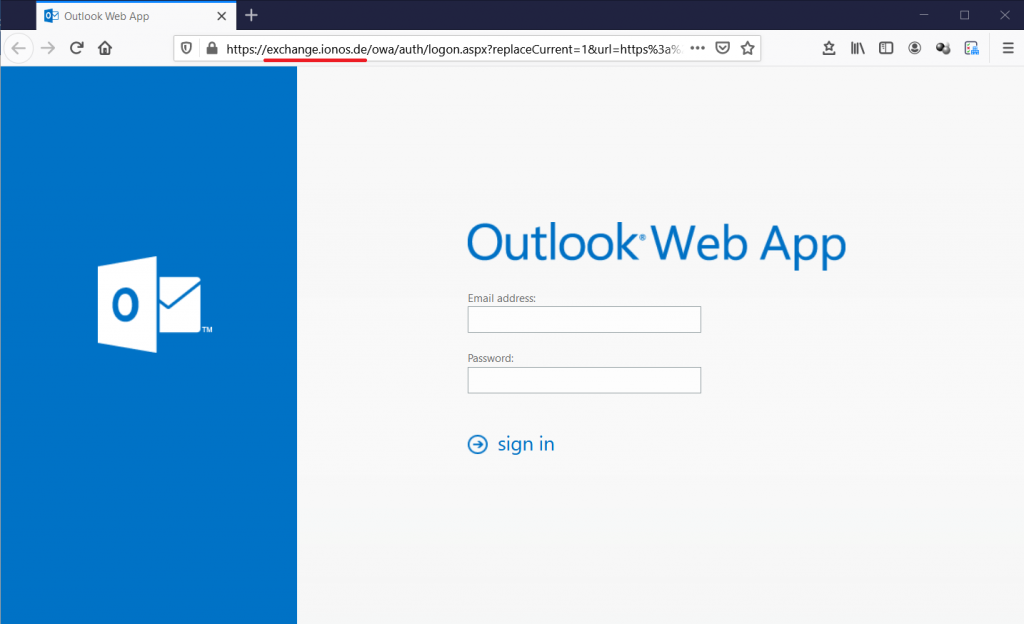
The “ex-server:” address is always identical to calling the owa on the Exchange Server (external / internal) only without the “https://” before and without the “/owa” after it. E.g .: “https://exchange.ionos.de/owa/” is then “exchange.ionos.de”
Mail with authentification and SSL and Port 465
chefsender /smtp-server:smtp.chefsender.com /to:test@chefsender.com /smtp-user:”chef” /smtp-password:”password” /port:465 /ssl /from-mail:info@chefsender.com /sub:”Test Subject” /body:”Test Message”
Mail with From Name
chefsender /smtp-server:smtp.chefsender.com /to:test@chefsender.com /from-name:chef /from-mail:info@chefsender.com /sub:”Test Subject” /body:”Test Message”
Mail with cc and bcc
chefsender /smtp-server:smtp.chefsender.com /to:test@chefsender.com /from-mail:info@chefsender.com /sub:”Test Subject” /body:”Test Message” /cc:cc1@chefsender.com /bcc:bb1@chefsender.com
Mail with multiple to
chefsender /smtp-server:smtp.chefsender.com /to:test@chefsender.com /to:to2@chefsender.com /to:to3@chefsender.com /from-mail:info@chefsender.com /sub:”Test Subject” /body:”Test Message”
Mail with multiple cc
chefsender /smtp-server:smtp.chefsender.com /to:test@chefsender.com /from-mail:info@chefsender.com /sub:”Test Subject” /body:”Test Message” /cc:cc1@chefsender.com /cc:cc2@chefsender.com
Mail with multiple to, cc and bcc
chefsender /smtp-server:smtp.chefsender.com /to:test@chefsender.com /to:to2@chefsender.com /from-mail:info@chefsender.com /sub:”Test Subject” /body:”Test Message” /cc:cc1@chefsender.com /cc:cc2@chefsender.com /bcc:bcc1@chefsender.com /bcc:bcc2@chefsender.com /bcc:bcc3@chefsender.com
Mail with attachment
chefsender /smtp-server:smtp.chefsender.com /to:test@chefsender.com /from-mail:info@chefsender.com /sub:”Test Subject” /body:”Test Message” /attach:”C:\test\test.png”
Mail with placeholder in attachment
chefsender /smtp-server:smtp.chefsender.com /to:test@chefsender.com /from-mail:info@chefsender.com /sub:”Test Subject” /body:”Test Message” /attach:”C:\test\*.png”
Mail with multiple attachments
chefsender /smtp-server:smtp.chefsender.com /to:test@chefsender.com /from-mail:info@chefsender.com /sub:”Test Subject” /body:”Test Message” /attach:”C:\test\test.png” /attach:”C:\test\test2.png”
To Recipients in a file
chefsender /smtp-server:smtp.chefsender.com /to-file:”C:\chefsender\to.txt” /from-mail:info@chefsender.com /sub:”Test Subject” /body:”Test Message”
Cc Recipients in a file
chefsender /smtp-server:smtp.chefsender.com /to:test@chefsender.com /from-mail:info@chefsender.com /sub:”Test Subject” /body:”Test Message” /cc-file:”C:\chefsender\cc.txt”
Bcc Recipients in a file
chefsender /smtp-server:smtp.chefsender.com /to:test@chefsender.com /from-mail:info@chefsender.com /sub:”Test Subject” /body:”Test Message” /bcc-file:”C:\chefsender\bcc.txt”
Mail with the body in one file (Text)
chefsender /smtp-server:smtp.chefsender.com /to:test@chefsender.com /from-mail:info@chefsender.com /sub:”Test Subject” /body-file:”C:\chefsender\body-txt.txt”
Mail with the body in one file (HTML)
chefsender /smtp-server:smtp.chefsender.com /to:test@chefsender.com /from-mail:info@chefsender.com /sub:”Test Subject” /html /body-file:”C:\chefsender\body.txt”
Please only use html mails together with the body file. Html uses many characters that are invalid for the command line, which otherwise have to be adjusted first.
Support
I need your help to advance this project.